ARPANET, the groundwork for the Internet, sent the first-ever message in 1971. Fifty years later, the world is estimated to send almost 320 billion emails in 2021 alone. Sending emails has integrated into our social roots, from people to businesses, and established itself as one of the top forms of communication. But there's one common misconception about them we want to clear up.
"What can I do to not lose my emails?"
That depends on your proactivity and the guidelines you have currently in place.
Preserving your Inbox

The Optimal Way to Backup
Email archiving is a tool of critical importance that is often an afterthought in many organizations. Email archiving is the act of preserving data sent and received over email, preferably in a searchable format. Email archiving is different from a simple email backup, even though these terms are sometimes used interchangeably.
- Email backups are snapshots of an email account in time and typically retain versions of that data for a set time frame.
- Email archiving is different in that it is the preservation of all messages sent and received, independent of any actions taken by users.
The easiest way to understand the difference is to consider this example. If a user deletes an email message from their inbox, it will no longer be present in the next email backup. However, an email archiving system would preserve this email, even though the user deleted it.

Deeper dive into email archiving
Email archiving solutions provide long-term preservation for emails that may one day be critical to recovery. When dealing with bids, contracts, or other business deals, it can sometimes take years for an issue to become known or reach the stage of litigation. An email backup system will not provide the level of retention to recover messages that may have been deleted years before. If an issue arises from an event that occurred several years in the past with a former employee, it is easy to imagine that this email would have been deleted along with the user's account upon termination. An email archiving solution would add a layer of preservation to recall critical communications in this scenario. There is also the scenario of a disgruntled, outgoing employee deleting items in their inbox before they part ways with their employer. An email archiving solution would preserve these messages in a separate database, so they are recoverable.

Your trash isn't just deleted emails
Many organizations that operate in regulated industries are subject to rules outlining data preservation. This could apply to organizations that operate in healthcare, finance, government, or many other industries. In the healthcare industry, it would not be uncommon for emails to contain Protected Health Information (PHI). HIPAA guidelines do not specifically state that covered entities must use an email archiving solution. The HIPAA Security Rule does specifically state that electronic communications containing PHI must be maintained for a period of six years. The best way to ensure that this data is preserved is to deploy an email archiving solution. Countless scenarios such as this exist for all regulated industries that are subject to data preservation and eDiscovery guidelines.
Healthcare breaches and emails? Here's some data we found.

The clouded truths about your email
With an already large and growing number of organizations moving email systems to the cloud, it is easy for these organizations to assume that the data in these email systems are archived and recoverable. The two largest providers of cloud-based email are Google Workspace and Microsoft 365. By default, both of these providers provide a 30-day email retention policy, which does not satisfy the preservation requirements of many organizations. Additionally, Google and Microsoft both offer add-on licenses that allow organizations to add archiving functionality to their email service, but the truth is many organizations do not opt into this because they assume it would be included with the base package.
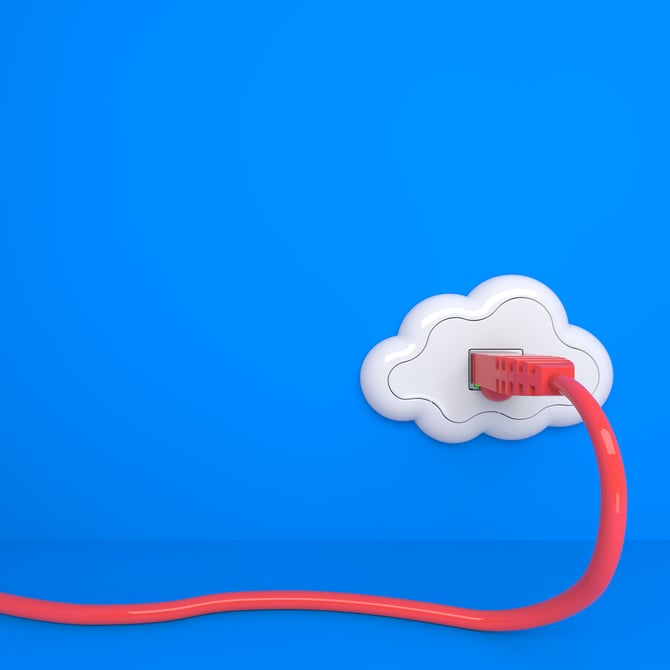
Choosing an information archiving platform is an important decision. Companies should focus on a solution that offers flexible licensing options, integrates with many email systems, and targets commercial and governmental organizations. It is important that these solutions be able to quickly and easily search for messages and restore content, as well as share it with outside parties if necessary.
Still unsure if archiving emails is right for you? Ask one of our specialists!
